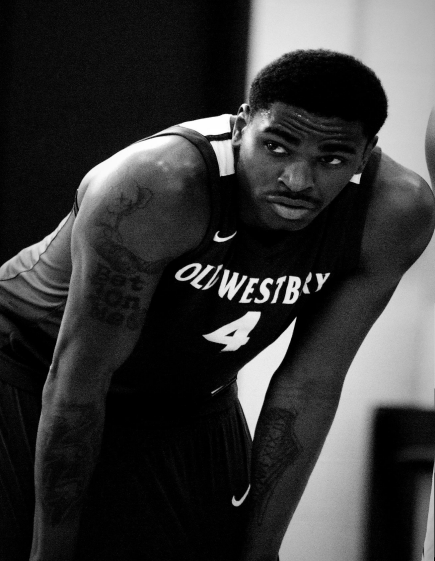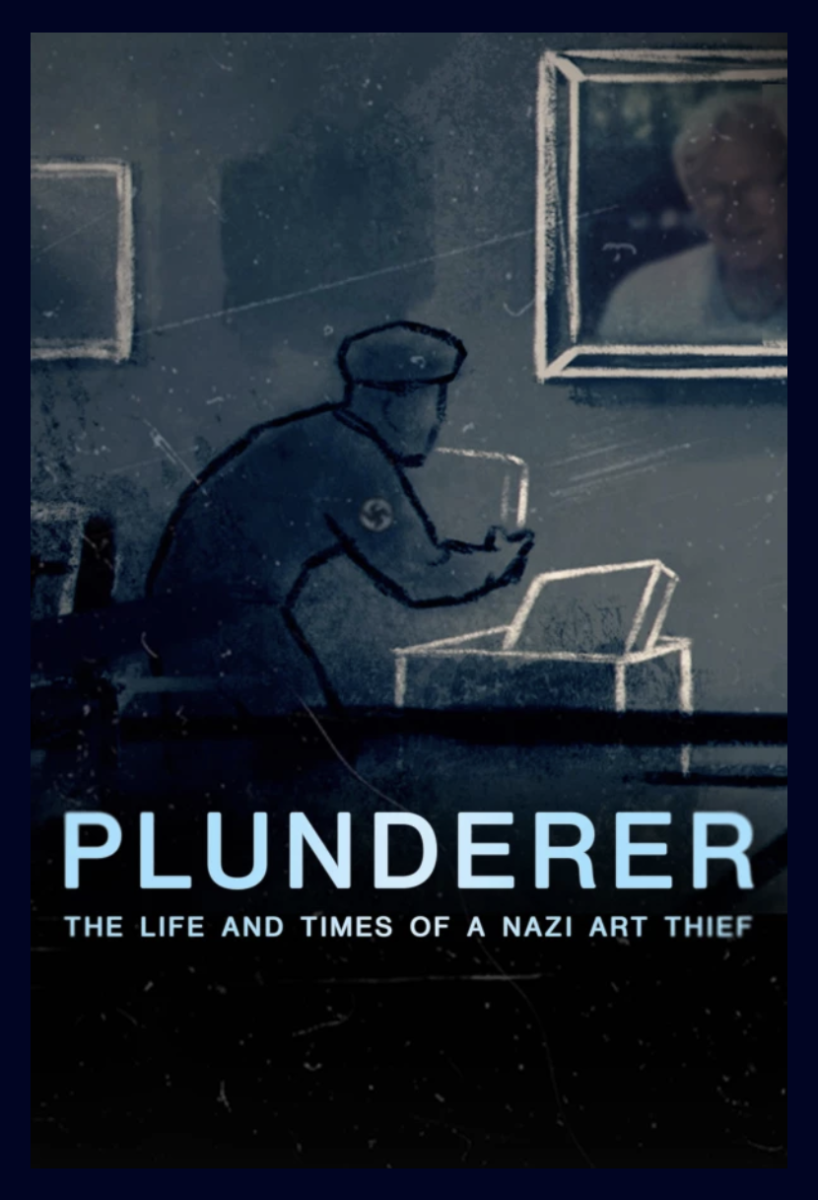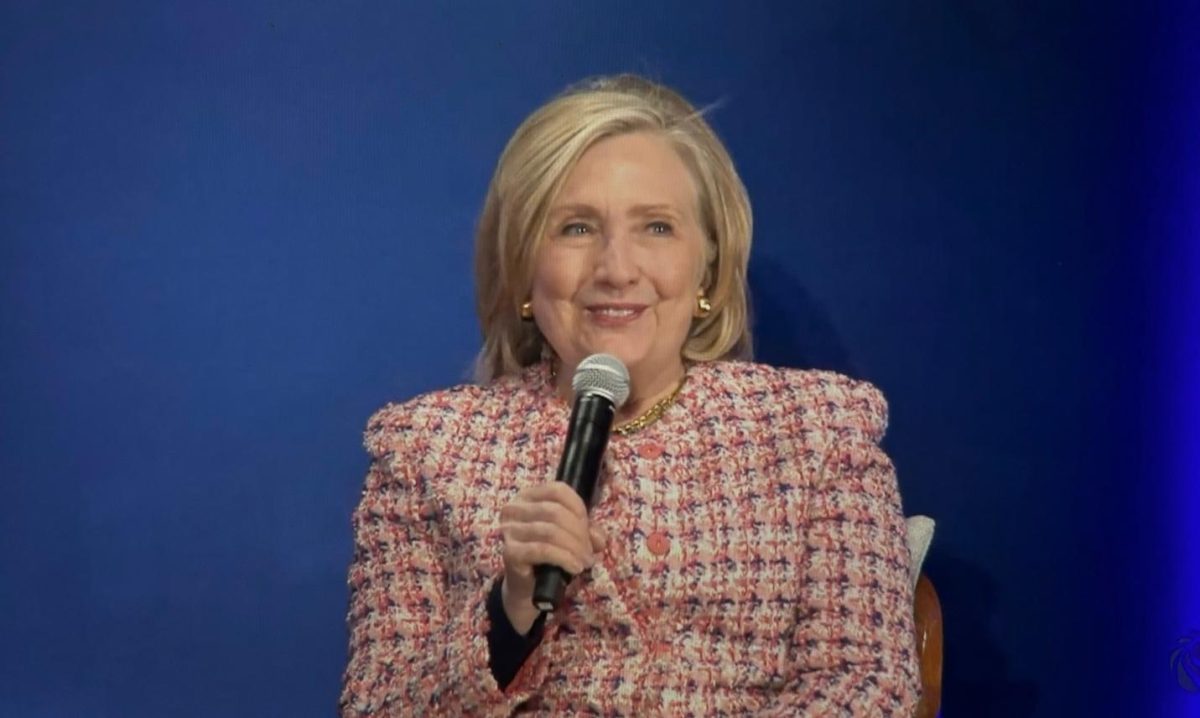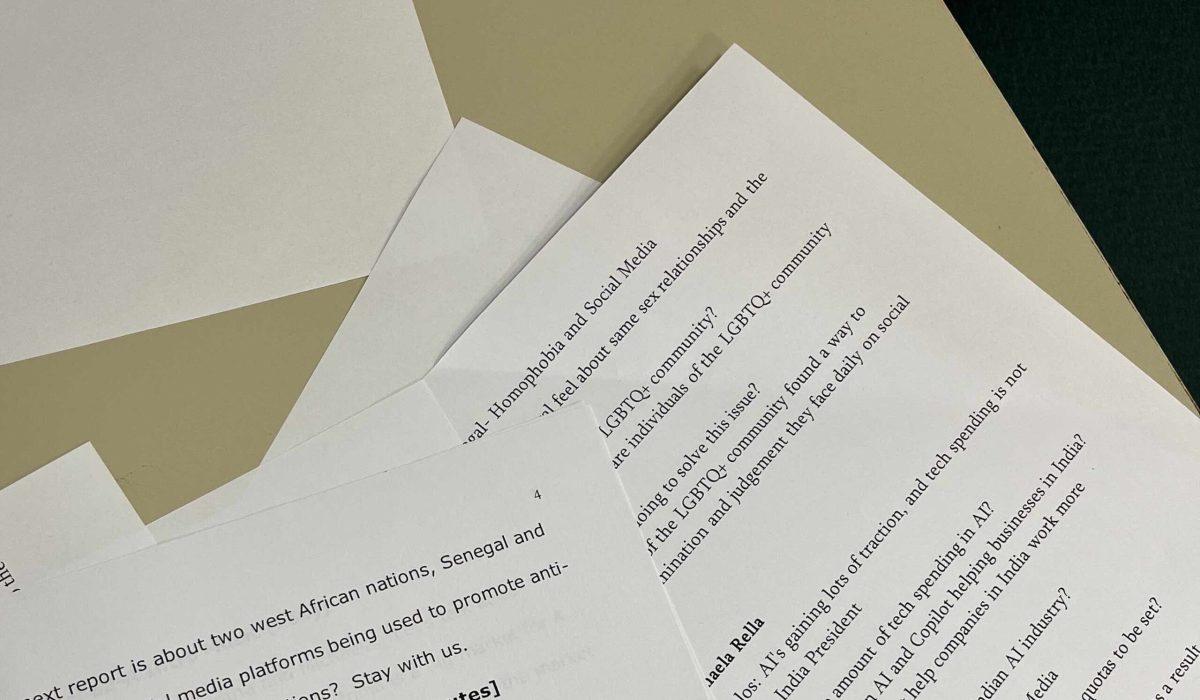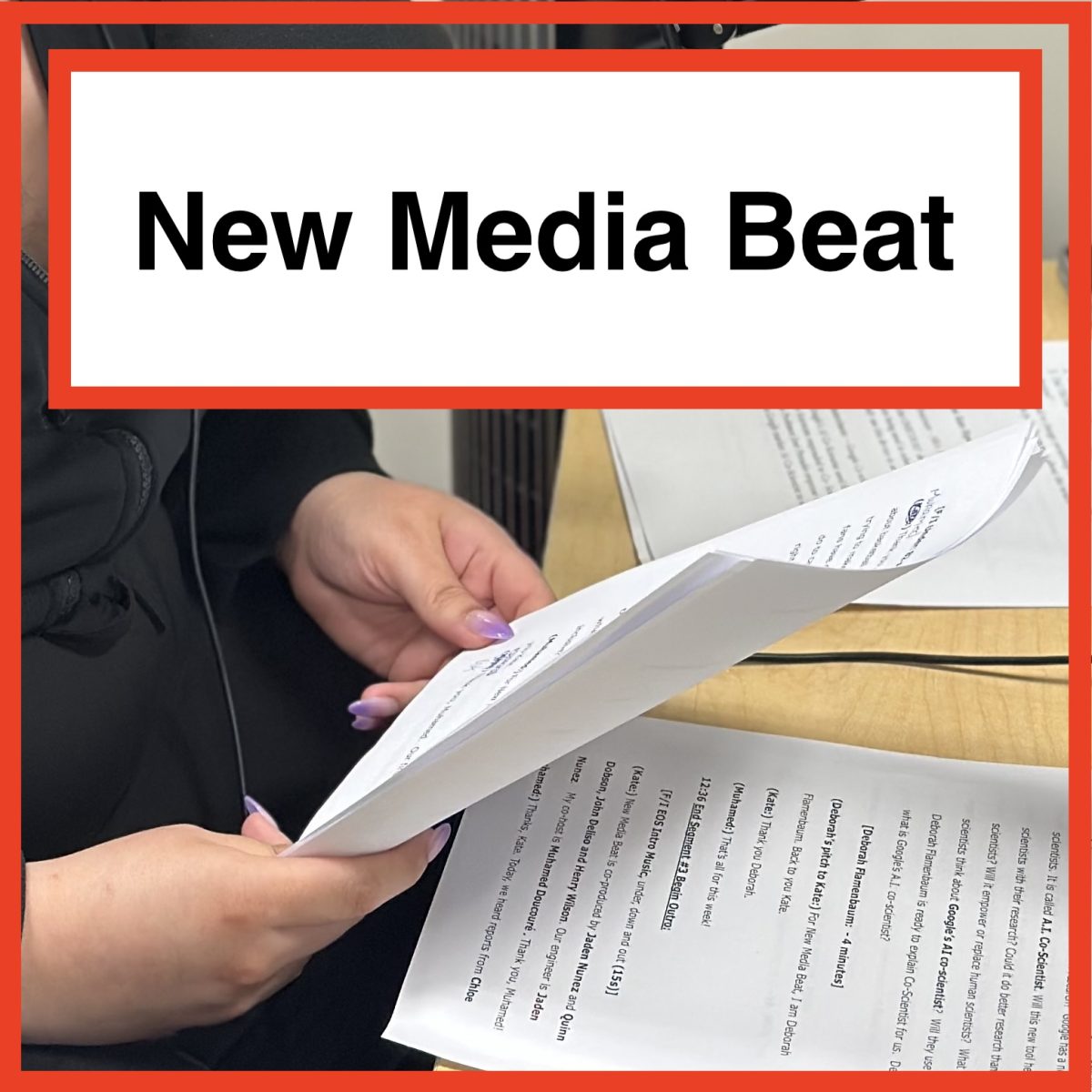Technology problems continue to plague the campus. Students and teachers complain that DVD players are either missing or broken in the New Academic Building (NAB), streaming is hit or miss, laptops can’t be connected to projectors in the library, and much of the equipment is outdated.
Last November, the Faculty Senate passed a resolution calling for IT to “work with Academic Affairs and affected departments to ensure that a complete and up to date array of reliable devices be provided promptly in each of the rooms currently designated as a classroom with technology.” This apparently has not happened.
Lee Blackstone, associate professor of sociology, said he encounters difficulties with the audio/visual equipment in NAB classrooms. “I do often encounter difficulty around DVD players,” he said. “There are a lot of media examples that I might want to use and when I need to sometimes show a movie, the system doesn’t necessarily cooperate.” He said that he has to go through several steps when he has something to show his class. Even then, he still runs into trouble. “My other option was to try to stream something,” he said. “The streaming here can be kind of hit or miss. Either it seems to work or it’s terribly slow and it can be torture to watch and you might as well not bother.”
He is not the only faculty member who is having audiovisual (AV) issues in classrooms.
“One of the frustrations I had when I was teaching in L316 in the Campus Center Library was the inability to connect my laptop to the projector,” said Laura Chipley, assistant professor of American Studies and co-director of the Media Innovation Center. She added that she constantly has to cope with tech issues.
For example, she and other teachers received laptops that had a connector that only connected to video graphics array (VGA) cables, yet the VGA cables were taken out of the classrooms, making it impossible to use school-issued computers.
“I had tried to pursue this with the IT department, but the policy has already been that they were doing all HDMI cables,” she explained. “I ended up having to use my own personal computer to teach with.”
Another American Studies professor, who wished to remain anonymous, also experienced frustration with faulty equipment. “I have had experiences with technology in class not working,” he said. “It’s beyond comprehension why these technologies are outdated or not serviced in a timely fashion so classes can operate.”
While the AV equipment in classrooms has yet to be replaced–much of it is about six years old–the school has implemented about sixty new copying machines in all departments on campus, replacing old ones. Not only do these new machines now allow professors to print in color, but they can also print from anywhere on campus.
Faculty and staff told The Catalyst that they were satisfied with their copiers, some had been recently purchased, and wondered why new machines were necessary.
“I know that the idea behind it is so you can print from anywhere,” said Blackstone. “But I spend most of my time in the NAB or the floor of my department, so the idea that I might be someplace else and need to print out is not a major concern for me.”
Other professors and students were concerned about the cost of the new copiers. Evan Kobolakis, assistant vice president of information technology services and chief information officer, said, “The cost of the device in the five-year program is way below the maintenance on a single individual device.” He added, “So the feature to print from all over the place is not an add-on, it was a part of the contract to begin with.”
Kobolakis noted that before the AV equipment can be replaced in the NAB, the networking equipment in that building needs to be switched out first. The IT department reached out to AV companies such as Crestron and Extron for quotes to replace the current net-working equipment. An estimated cost of $12,000-$15,000 per classroom in the NAB was determined. To replace the AV equipment in all fifty-two classrooms would cost the school an estimated $624,000-$780,000.
“We do not have enough in the budget,” said Kobolakis. “The majority of the IT budget is based on students’ tech fees. On good enrollment years, we have enough money, on not good enrollment years, our budget gets diminished by a certain percentage.”
The student technology fee is currently $182.50. The fee is supposed to cover IT services in addition to funds IT receives from the school’s budget. Even though the school has been experiencing good enrollment for the past few years, Kobolakis claims it is still not enough to cover the infrastructure costs the school requires. Due to this, the IT department had to reach out to major manufacturers such as Dell and Cisco to get quotes to work out a financing deal. Since the department is not allowed to lease equipment according to state purchasing rules, he claimed, IT services is trying to work out a deal to afford the costs.
“We’re trying to come up with a flexible payment schedule to amortize over four to five years and decide if we’re going to give it to the financial department from the big company umbrella contract, or if the college is going to have to get a loan,” said Kobolakis.
According to the Overview of the College Financial Resources for 2018-2019, the College Financial Plan, the Information Technology Services should have received nearly $3,147,00. Other concerns voiced by faculty and administrators include the concern that the library is missing new MAC computers that have been requested to upgrade existing ones.
“There will be another Mac Lab in the library second floor and we have two carts with Mac Laptops and one cart with iPads,” Kobolakis said. “When? I do not have the timeline but within this semester I expect.”
Along with a secondary Mac lab in the library, Kobolakis says that scanners for students will also be added to the campus soon. “We will extend the Managed Print Services program to include student printers. So copying, printing, scanning functionality will become available.” Concerns have also been expressed about the lack of IT weekend support which Kobolakis explained is due to union rules and availability.
Finally, according to reports from sources who wish to remain anonymous, virtual reality equipment was installed in Room 106 of the NAB about two months ago but it has not become available for faculty to use. Despite the problems, Kobolakis said that he understands that functioning equipment is vital to teaching and he remains committed to finding solutions.